I’ve worked with a lot of great system administrators and developers. There’s one unusual thing about working with databases that’s often confusing for non-DBAs. This post is to help in those situations.
When an application is using 80-95% of a system’s memory, that’s concerning
Yes, even if it’s Chrome. Close some Chrome tabs please!
However, in the database world, your DBAs will tell you that it’s fine for SQL Server to consume lots of memory. They say that because databases want lots of memory by design. Databases use memory to store and retrieve data fast!
Your database administrators have control of how much memory is used by SQL Server
It’s right here, in SQL Server Management Studio. Right click on the server name, and go to properties.
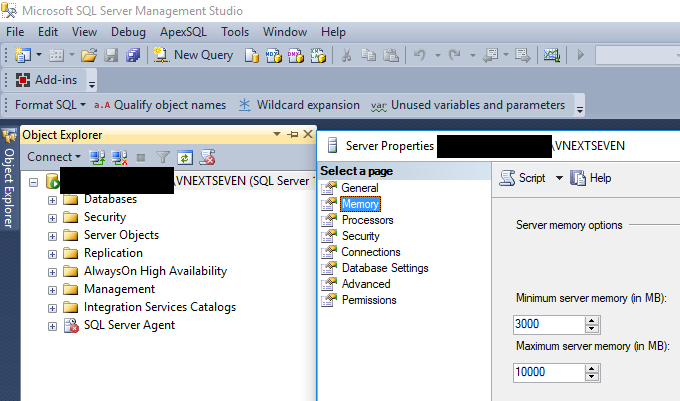
Is 10,0000 MB the default setting?
No, I set that up for a very small server specifically for this demo. Don’t pick 10,000 just because I did.
However even in the latest version of SQL Server, the default setting is 2,147,483,647 megabytes. That does mean that SQL Server could eventually use up your entire system’s memory. Bummer.
What to do when SQL Server is using a lot of server memory
If you’re still worried about how much memory is being used by the SQL Server, check that setting. If your company has database administrators, talk to them. Check on the link for the default setting, there’s some general advice in there.
End of the post
The main moral of this story is: please don’t reboot your servers just because SQL Server is using a lot of memory. It will start to consume memory once it starts running again, and the process will repeat.