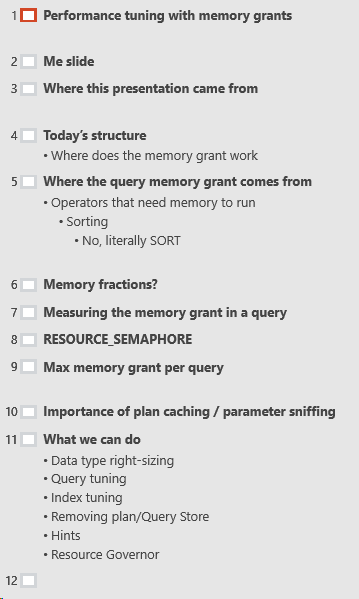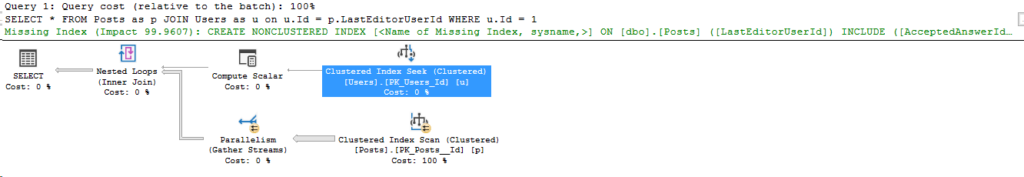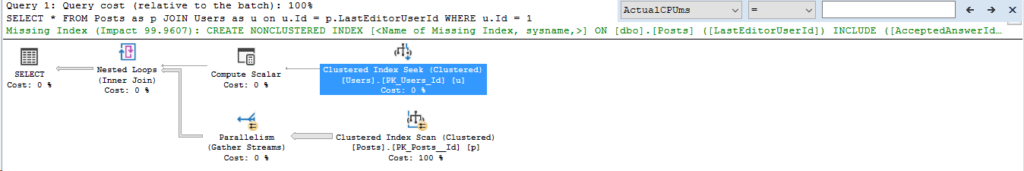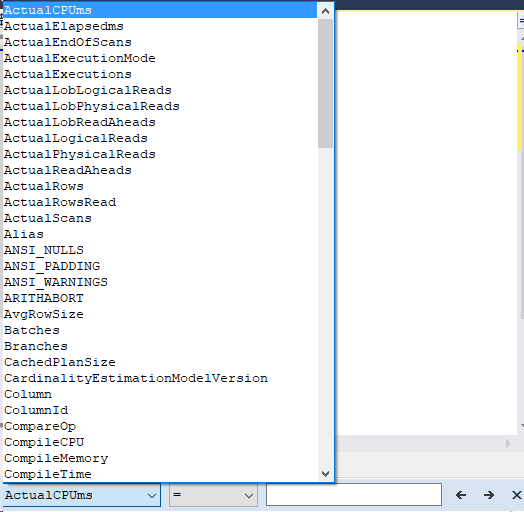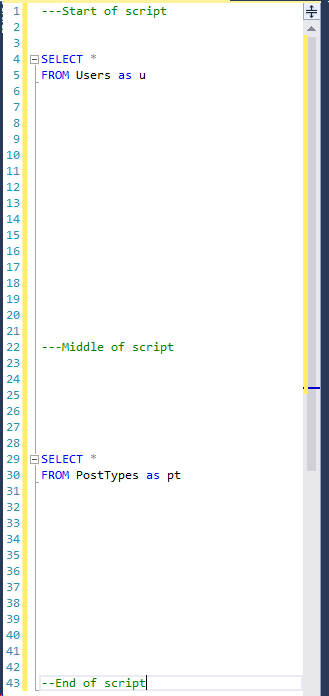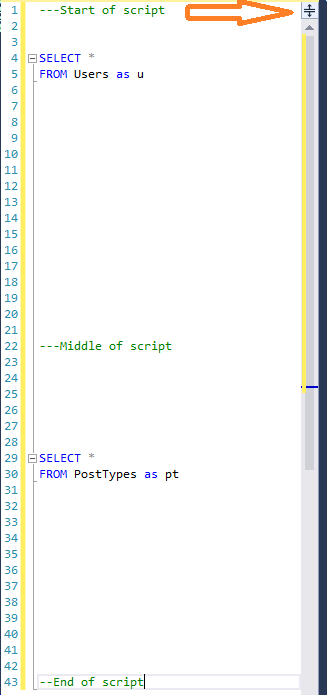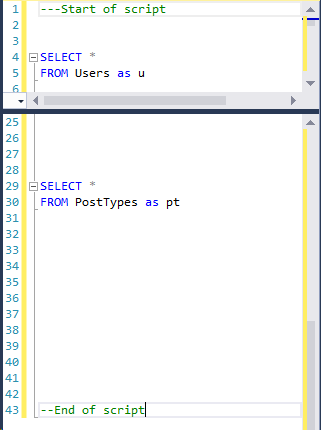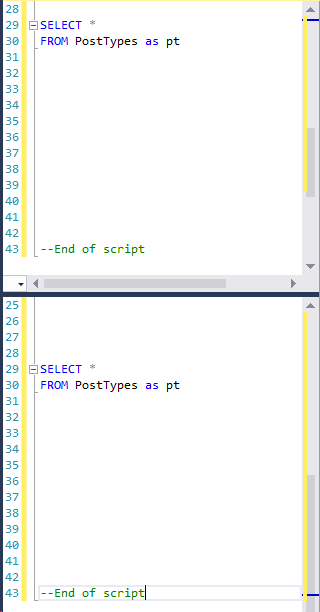My presentation so far is really rough. I need to improve a lot before SQL Saturday Chicago! For now, the goals are to practice the presentation and write the demos.
Practice, practice, practice
I’ve started to talk through what I have done with the slides. This way, I’m used to talking about the topics that will come up on the slides. I’m also practicing what I can remember during my commute.
Writing a demo that needs a memory grant
I need to write at least one really good demo. I hope I can write a few more demos, but I needed a solid yet simple demo that could be used multiple times.
I also wanted to highlight a possible real world scenario. This is what I came up with:
SELECT TOP 500 Title
FROM Posts AS p
WHERE PostTypeId = 1
ORDER BY CreationDate DESCThis is a query on the Stack Overflow database, on the Posts table. PostTypeId = 1 is Posts, and I’m sorting by CreationDate to find the most recent Posts. To me, this is a realistic scenario since I often find applications that want to show users the most recent activity.
Assuming there’s either no indexes here or inadequate indexes, this sort will request a memory grant.
More on that tomorrow! I’ll show the execution plan and how I’ll use this demo tomorrow. Stay tuned.