This is a trick I use in SQL Server Management Studio at least once a week.
Today’s scripts will be screenshots of Management Studio to show the trick.
Here’s our super long script:
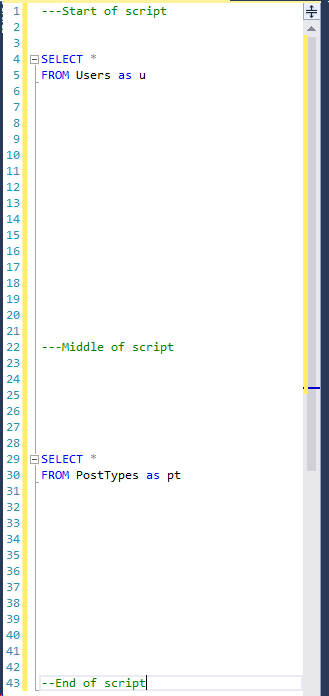
That’s ok, but now we want to see the SELECT from Users next to the SELECT from PostTypes. We can do that really easily with this trick.
Click and drag right here
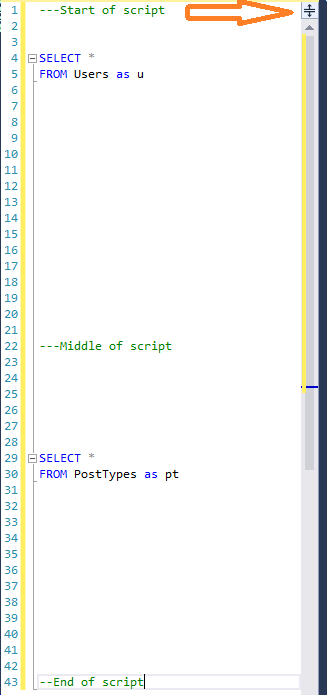
And now, clicking and dragging. Then scrolling a bit, and I can align the two SELECTS like this:
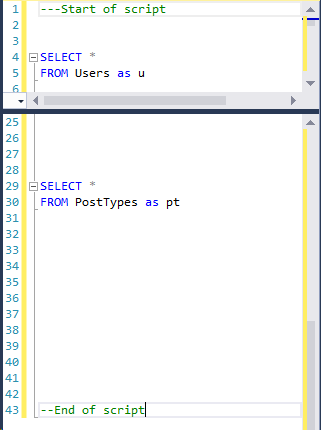
To me, that’s a lot easier to read. You essentially get two copies of the same window.
They can show the same area at the same time
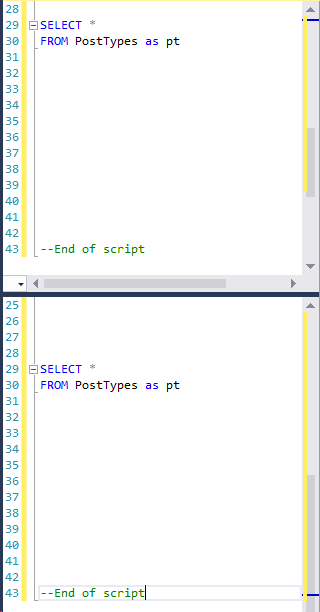
Okay, hope this was useful. Have a good weekend!
Stay tuned!