I think Dynamic Data Masking is pretty cool. The idea is basically to provide a mask for certain users when they might see protected data. The documentation on this feature is actually pretty deep, it’s worth a look.
I just want to show you how you can see the masking in an execution plan. Let’s mask some data in StackOverflow2010! (Also, there’s an interesting side note at the end)
First, what the administrator sees
SELECT Location
FROM Users as u
WHERE u.Reputation = 1001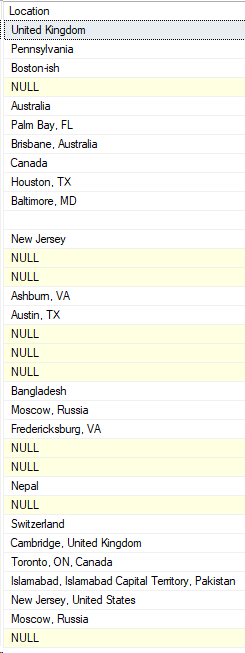
And of course, the administrator’s execution plan!
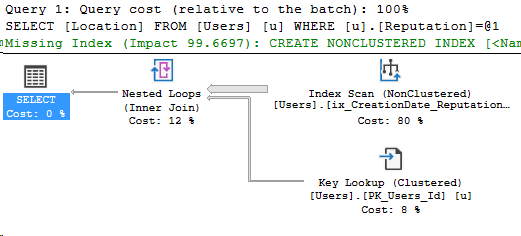
Applying the data mask
ALTER TABLE Users
ALTER COLUMN Location
ADD MASKED WITH (FUNCTION = 'default()')That’s pretty straightforward. As far as I can tell, you can’t define a custom mask. I was going to leave a joke as the mask but oh well!
What it looks like to a user (+the data mask execution plan)
Luckily there’s a test script on the information page for Dynamic Data Masking. That makes this part easier. Here’s my slight variation of it.
CREATE USER User1 WITHOUT LOGIN;
GRANT SELECT ON Users TO User1;
GRANT SHOWPLAN TO User1;
EXECUTE AS USER = 'User1';
SELECT Location
FROM Users as u
WHERE u.Reputation = 1001;
REVERT;This was actually trickier than I expected. Let’s take a look at the results.
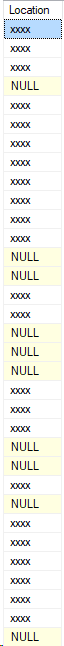
And the main event, the new execution plan:
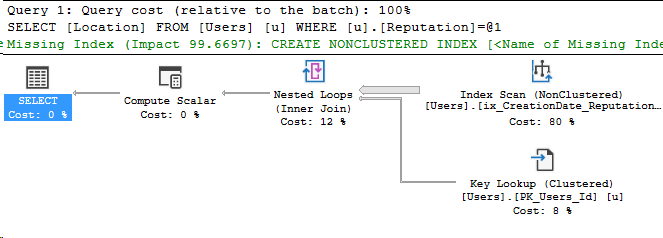
Reviewing the data mask execution plan
The only difference is that Compute Scalar operator. Let’s take a look at it.
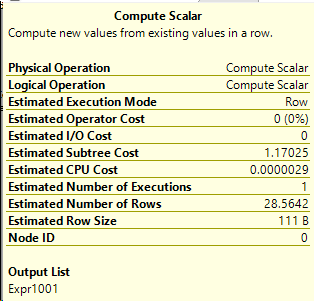
Okay, cool it’s Expr1001. What is that in words we can understand?
[Expr1001] = Scalar Operator(
DataMask([StackOverflow2010].[dbo].[Users].[Location]
as [u].[Location],0x07000000,(1),(0),(0),(0)))Aha. That’s pretty cool, since this scalar function isn’t applied until the data is being retrieved, that saves it from doing extra work. This also explains why there’s warnings on the documentation about ad hoc queries.
If someone has ad hoc query access and you’re using Dynamic Data Masking, the predicates are still literally applied.
Bonus chapter: What about intermediate results storage, like temp tables?
Well, this should be interesting. Let’s load the results of the previous query into a temp table and then filter.
EXECUTE AS USER = 'User1';
SELECT Location
into #temp
FROM Users as u
WHERE u.Reputation = 1001
SELECT * FROM #temp
WHERE Location = 'Switzerland'
DROP TABLE #temp;
REVERT;Uh oh. I didn’t get any rows back:
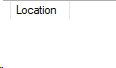
Here’s the execution plan, highlighting where the filter was applied:
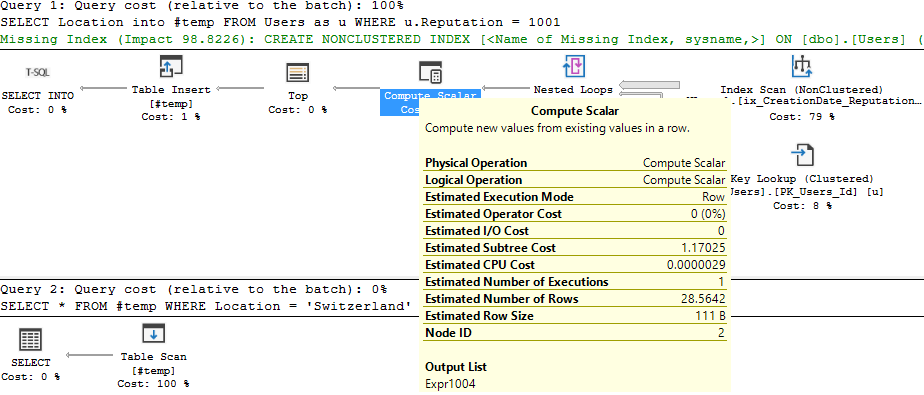
What if I run the same query as my normal admin account?
I get the same execution plan actually! Even including the Compute Scalar. But this time, my query returns one row.

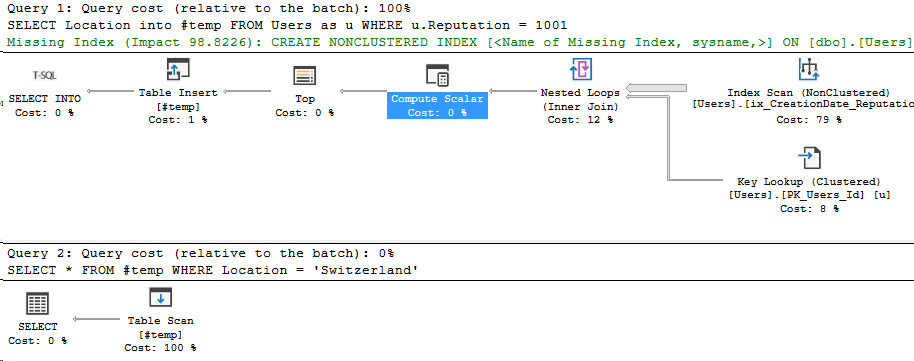
Well, what do you think? To me, it looks like there could be some oddities when using temp tables with data masking.
Thanks for reading this abnormally long post. I might like execution plans a bit. Stay tuned!