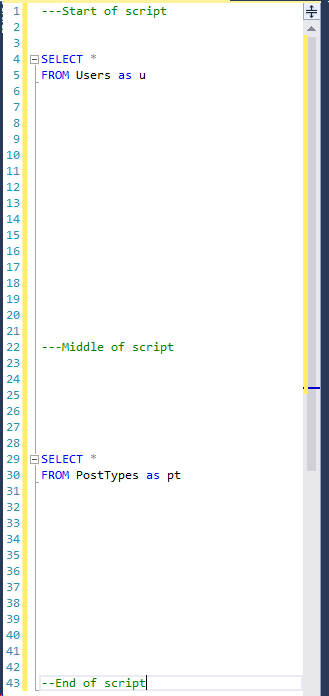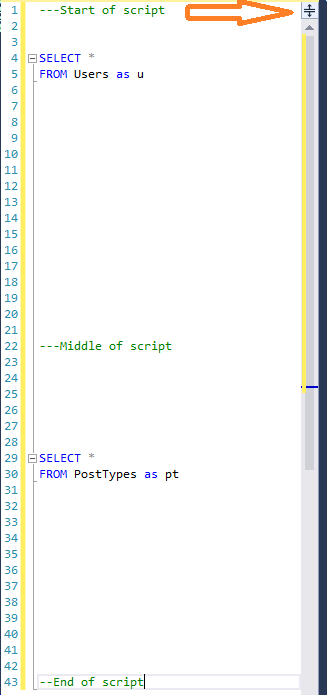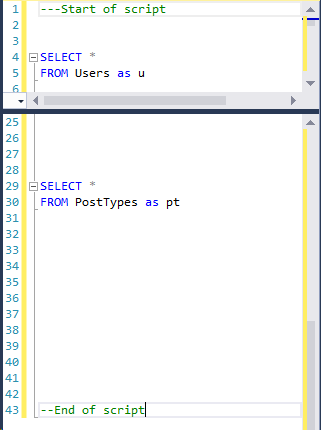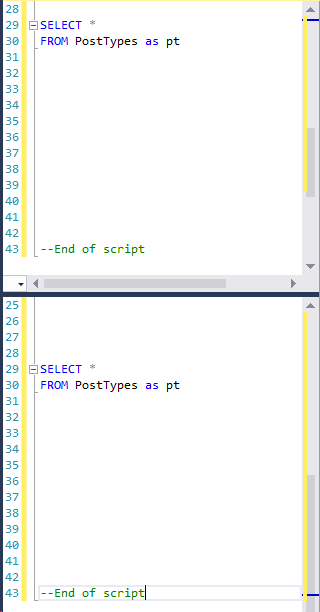[fusion_accordion][fusion_toggle title="Our Company Mission"]Fugiat dapibus, tellus ac cursus commodo, mauris sit condim eser ntumsi nibh, uum a justo vitaes amet risus amets un. Posi sectetut amet fermntum orem ipsum quia dolor sit amet, consectetur, adipisci velit, sed quia nons.[/fusion_toggle]
[fusion_toggle title="The Avada Philosophy"]Fugiat dapibus, tellus ac cursus commodo, mauris sit condim eser ntumsi nibh, uum a justo vitaes amet risus amets un. Posi sectetut amet fermntum orem ipsum quia dolor sit amet, consectetur, adipisci velit, sed quia nons.[/fusion_toggle]
[fusion_toggle title="The Avada Promise"]Fugiat dapibus, tellus ac cursus commodo, mauris sit condim eser ntumsi nibh, uum a justo vitaes amet risus amets un. Posi sectetut amet fermntum orem ipsum quia dolor sit amet, consectetur, adipisci velit, sed quia nons.[/fusion_toggle]
[fusion_toggle title="We Can Deliver On Projects"]Fugiat dapibus, tellus ac cursus commodo, mauris sit condim eser ntumsi nibh, uum a justo vitaes amet risus amets un. Posi sectetut amet fermntum orem ipsum quia dolor sit amet, consectetur, adipisci velit, sed quia nons.[/fusion_toggle][/fusion_accordion]
Fugiat dapibus, tellus ac cursus commo do, mauris sit condime ntum nibh, uter sitse fermentum massa justo vitaes amet r quia consequuntur magni uns mauris sit condime ntum nibh, uter sitse.